
DevOps on Azure using GitHub
Get a smooth software development experience
Right tools to face cloud application development challenges
DevOps is a powerful approach that is extremely useful for software development teams. It bridges the gap between development and operations, aiming to enhance collaboration, streamline and improve software delivery. Here are some common challenges faced in the software development lifecycle that can be effectively addressed by combining DevOps tools such as Azure DevOps, GitHub, and GitHub Copilot:
GitHub: A top-notch platform every developer must have
GitHub is the modern developer platform, an open-source cloud solution that revolutionizes how software developers collaborate on projects and manage software development. With over 100 million users worldwide, GitHub enables teams to code, secure, and deploy their applications. It goes beyond being a mere code repository; it offers essential tools for version control, issue tracking, code review, and project management.
Here are the key features of GitHub:
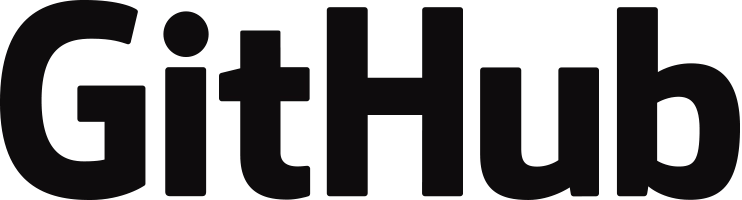
GitHub empowers developers to work together, manage code efficiently, and build high-quality software. It’s the world’s largest source code host and a vital platform for modern development.
As a solid GitHub partner, let us guide you in getting the most out of this platform!
Our DevOps on GitHub professional services
Selecting the appropriate collaboration platform can significantly impact your team’s entire development process. Two top leaders are Azure DevOps and GitHub. While both platforms offer robust features and tools, understanding their fine distinction and capabilities is crucial in making the best out of combination 2 of them. Let us support you with our professional services:
Use one platform to code all
We recommend ONE modern solution: the Microsoft Developer Platform, to ensure a smooth developing process, support innovation, andaccelerate the delivery of intelligent apps. This comprehensive platform featuresGitHub, the Visual Studio family, and Microsoft Azureto form a complete solution that addresses many common developer challenges.
Why DevOps plays a crucial role in software development
DevOps is crucial in modern software development because integrating developers and operations accelerates the development process, enhances efficiency, and ensures effortless maintenance.
Automation, embedding DevOps culture in organization, and holistic optimization are core DevOps principles.
Check out Cloud Kitchen’s dedicated DevOps epiosde #6

Get for free additional materials
Get for free additional materials about our special offer DevOps as a Service.
Download PDFBenefits of our support with DevOps & GitHub
Make top-notch technology work for your benefit
Get the most out of the combination of the DevOps approach, GitHub's vast repository & developers' community platform with the power of Microsoft Azure and AI to bring your cloud apps to new heights.
Set up a free call with one of our DevOps, Azure and GitHub experts.
A powerful combination Azure DevOps & GitHub & GitHub Copilot
Azure DevOps & GitHub & GitHub Copilot form a powerful combination, but it’s essential to recognize that each has its own strengths and considerations.
While this combination empowers developers, consider context-specific needs for optimal results.
Success Stories






