Computer Aided Design (CAD) techniques have been inseparable from the very dynamic development of industry for many years and their role is growing with every decade. What started as fairly simple systems that functioned basically as virtual drawing boards, has developed over time into packages of advanced IT tools. Although initially they could only be used by select research institutes and the largest and most developed corporations, CAD systems have gradually gained popularity, acquired new functionalities and became easier to use. However, the real revolution took place in the era of fast Internet and Industry 4.0, when CAD systems have dynamically transformed into sophisticated tools integrated with PDM and PLM systems. In addition to the ability to develop a complete 3D representation of a product in a virtual environment, they support virtually all other activities related to the broadly understood design, construction, digital prototyping and preparation of data for other stages of the product life cycle.

Computer Aided Design as an introduction to PLM
The most important reason for the dynamic development of techniques related to computer-aided design in the design process is that companies always want to:
- reduce the time needed to perform activities related to the development and marketing of new products;
- reduce the time required to make changes to existing products;
- facilitate the use of existing knowledge on company products.
Modern CAD systems offer a wide range of possibilities in this area, from fast variant creation through advanced calculations to extensive possibilities of automating routine operations and generating not only new versions of a 3D model, but even complete design documentation.
Challenges for manufacturing companies in the digital transformation era
It is worth noting that in order to face the contemporary challenges of the market and global competition, many companies nowadays adopt the concepts of an integrated and virtualized environment that contains many CAD systems from different vendors. Users use them from locations all over the world and save data to one powerful data management system which includes all company products. What is of great importance in this concept of work is not only the class of the systems themselves, but also the method of managing huge amounts of data generated by these systems in the design process. Thus, to actually implement the most important assumptions and concepts of modern enterprises (apart from shortening the time needed to develop a new product, they also include improving quality, shortening the delivery time and reducing costs), it is now necessary not only to have advanced design tools, but also effectively manage product data. It is also important to properly design and implement processes related to handling of this data, as well as to ensure that it is accessible to all participants in the product implementation process, so that they can use this data at any time and in the right context.
What is CAD?
The essence of Computer Aided Design systems, commonly referred to as CAD, is digital geometric modelling. Its aim is to determine the structural form of the product. In other words, CAD systems allow you to create a complete and detailed three-dimensional virtual representation of the product. Having a detailed 3D model at a very early stage of product development (before any physical prototypes or mock-ups are created) introduces many possibilities. 3D models are commonly used to create visualizations and perform a variety of tests, for example verifying the operation of mechanisms, collisions, or fitting. They are also used to perform stress tests and calculations that allow proper selection of materials and dimensions of those elements of the product which are exposed to loads and forces and can for example affect safety or durability. As a result, when we use advanced CAD systems, we are able to perform a lot of activities and simulations at a very early stage of product development, which allows for a much better understanding of the product, i.e. the detection and elimination of potential errors and significantly better optimization of the design. All this is possible at a much lower cost and in a much shorter time compared to legacy methods.

Growing importance of CAD systems in industry and their connection to PLM
CAD systems are now widely used in almost all industries, i.e. automotive and aerospace sectors, architecture and construction, heavy industry and machinery, retail and apparel, consumer goods and so on. Recently, due to the dynamic development and growing popularity of innovative visualization techniques, such as VR (Virtual Reality) and AR (Augmented Reality), as well as Rapid Prototyping, the use of CAD systems has been growing steadily, not only in the industrial sector, but also among people not involved in it. They see these systems as new opportunities to follow their passions and put into practice ideas that would not have been possible otherwise.
CAD systems belong to a wider category of integrated manufacturing systems, generally known as CAx (Computer Aided x). In addition to CAD, they also include CAE (Computer Aided Engineering) and CAM (Computer Aided Manufacturing) systems. If we look at the whole lot from a wider perspective, CAx systems integrated with PDM modules are part of PLM systems. All these tools taken together, as a coherent whole, form a source of information about a product throughout its life cycle and constitute the Product Data Backbone of each organization.
CAD systems classification
Considering the extent of support for engineering works and advancement, CAD systems can be divided into the following software categories[1]:
- low-end,
- mid-range,
- high-end.
Low-end software
Low-end software includes tools that facilitate the creation of two-dimensional drawing documentation, but do not allow the user to work in a three-dimensional environment (or allow it to a very limited extent). Due to the limited capabilities of these tools, they have relatively limited applications, but thanks to their low price, ease of use and low hardware requirements, they are widely used to create simpler drawings and diagrams. This group of tools includes the very popular Autocad system and all its clones.
Mid-range software
Mid-range software introduces the possibility of spatial modelling, which makes it possible to use the 3D model to a greater extent in the product development process, for example in computational programs. These systems usually do not have extensive and advanced CAM and CAE modules (although they may have some simplified functionalities) but offer easy integration with such modules provided by other manufacturers. As a result, using mid-range systems integrated with specialized modules makes it possible to create a coherent environment which will include not only design capabilities, but also other functionalities, such as preparing code for CNC machines or conducting various complex simulations, e.g. the injection of plastic into a mould. These systems often offer quite extensive options to automate routine operations and have open programming interfaces, which allow for programmatic expansion of their functionalities. The category of mid-range systems includes systems such as Inventor, SOLIDWORKS or SolidEdge.
High-end software
High-end software includes the most advanced and complex systems that support engineer’s work at all stages of the design and engineering process, from the initial design, through engineering and calculation of designed parts and assemblies, to project and documentation management. Such systems are natively integrated with PDM/PLM software to ensure seamless and efficient teamwork, as well as saving and sharing of generated data. In addition, high-end systems have virtually unlimited automation capabilities, open programming interfaces (usually in many programming languages), as well as standards and knowledge management. As a result, organizations often decide to use high-end systems to create highly specialized design platforms, which automate complex design activities and are the basis for building e.g. product configurators or Knowledge Based Engineering (KBE) systems, in which the organization’s technical knowledge is implemented. Due to the complexity of high-end systems, it is virtually impossible for all their functionalities to be used on one workstation or even in one department of the company. Therefore, they are usually offered as specialized modules that can operate in a network and coexist in one integrated environment. Some of their functionalities can be shared by users thanks to a special licensing model. It is also worth adding that high-end CAx systems integrated with PLMs are one of the main pillars of Industry 4.0. Systems of this class include Creo Parametric (formerly known as Pro/ENGINEER), CATIA or NX software.
Please be aware that this classification is indicative. The dynamic development of CAD programs constantly improves their capabilities and it is often the case that a new version of low-end systems introduces richer, more advanced 3D modelling capabilities design documentation management or are equipped with completely new modules, which brings them closer to high-end systems.
Use of CAD systems in the design process in manufacturing companies
In the era of digital transformation and rapidly evolving IT technologies, digital tools and systems are used in all industries to support almost all tasks in the product life cycle. What is more, the use of digital tools in implementation and production projects is steadily increasing. According to various sources, the majority of projects implemented nowadays make use of design and simulation tools.

Growing requirements for CAD data management in companies and the role of the PLM system
What is also steadily growing is the role of CAD systems, which fit perfectly into all the ideas of digital transformation. With the increasing need for and benefits of using virtual models, as well as the ever-increasing virtualization of processes and system integration, many organisations are choosing to adopt the concept of virtual manufacturing in order to face global competition and new challenges of the manufacturing industry. In the traditional, commonly applied approach, CAD systems were used to create 3D models and drawing documentation, which was the basic source of information about the design and technology of a given product. Drawing documentation was stored in an archive on shared disks, in an ECM (Enterprise Content Management) system or in simple PDM systems. Even though this approach is still widely used, it generates many problems related to effective management of design documentation, change management, as well as efficient use of 3D data. It is also very difficult to integrate systems used in design departments with other systems, which leads to a very unfavourable phenomenon known as the silo effect. As a result, valuable product data cannot be used by the entire organisation. Due to that, organisations are gradually moving away from this way of working towards an integrated approach, in which 3D models described by a number of attributes and parameters are the primary source of product data. Engineers carry out all their work in CAD systems integrated with PLM systems, i.e. directly in the context of the life cycle. All design data is linked to the product from the beginning and is available to all members of the design team.
What is multi-CAD
Many organizations, especially in the automotive and aerospace industries, have long been developing their advanced products using CAD systems from different providers or systems of different classes, such as mechanical CAD (MCAD) and electrical CAD (ECAD). As a result, these companies are facing the difficult challenge of managing incompatible CAD data. Huge amounts of data are generated during the product development process. In order to maximally shorten the time of implementation and the launch of a new product on the market, members of the implementation team must cooperate and share data all the time, so it is necessary to implement a coherent environment for cooperation, regardless of the type of data. Therefore, such companies face the challenge of managing and controlling data, as well as providing up-to-date and accurate data to those who need it at any given time.
Difference between PDM and PLM
If we want to consider the issue of CAD data management or look at it more broadly and take into account product data and product life cycle management, it is essential to introduce the main ideas associated with PDM and PLM systems. These abbreviations are often confused and used interchangeably, even though their meaning differs significantly. It happens because the boundary between them is not clearly defined and both types of systems are sometimes used in similar ways. PLM systems focus on the entire product life cycle and cover a much wider range of data, while PDM systems are most often used to manage data created during the design and design process, i.e. primarily 3D models and related drawings. From a historical point of view, product data management systems are a consequence of the wide application of CAx systems, which means that they were born out of the need for structured collection, sharing and reuse of huge amounts of valuable data generated during the design process. Product life cycle management (PLM) software, on the other hand, is the next stage of this development and a natural consequence of PDM. While PDM systems are perfectly capable of tracking the life cycle of design documentation and related documents and processes, it is impossible to monitor the entire product life cycle from their level. Thus, if there is no information on the current life cycle status of the product in other systems, data stored in the PDM database can quickly become out of date.
PLM, PDM and CAD data management in the industrial environment
PDM is therefore a part of a larger architecture. This architecture, apart from design data management, covers the entire spectrum of systems that are used for requirements and project management, product portfolio management or manufacturing process management. When all these applications are combined and integrated into one coherent environment, they are referred to as PLM. Moreover, unlike PDM, PLM systems also cover stages in the product life cycle that start after leaving the factory, such as servicing, withdrawal from use or environmental aspects. In addition, PLM may cover scope that goes beyond the organisation itself, for example in order to manage data related to suppliers or contractors. Therefore, it can be concluded that the PDM system is a part of PLM. While the former supports only product development (usually only the stage of preparing design documentation), PLM comprehensively supports all activities related to the management of the product life cycle from the moment the idea for a product is conceived to the moment it is withdrawn from use (from dawn to dusk).
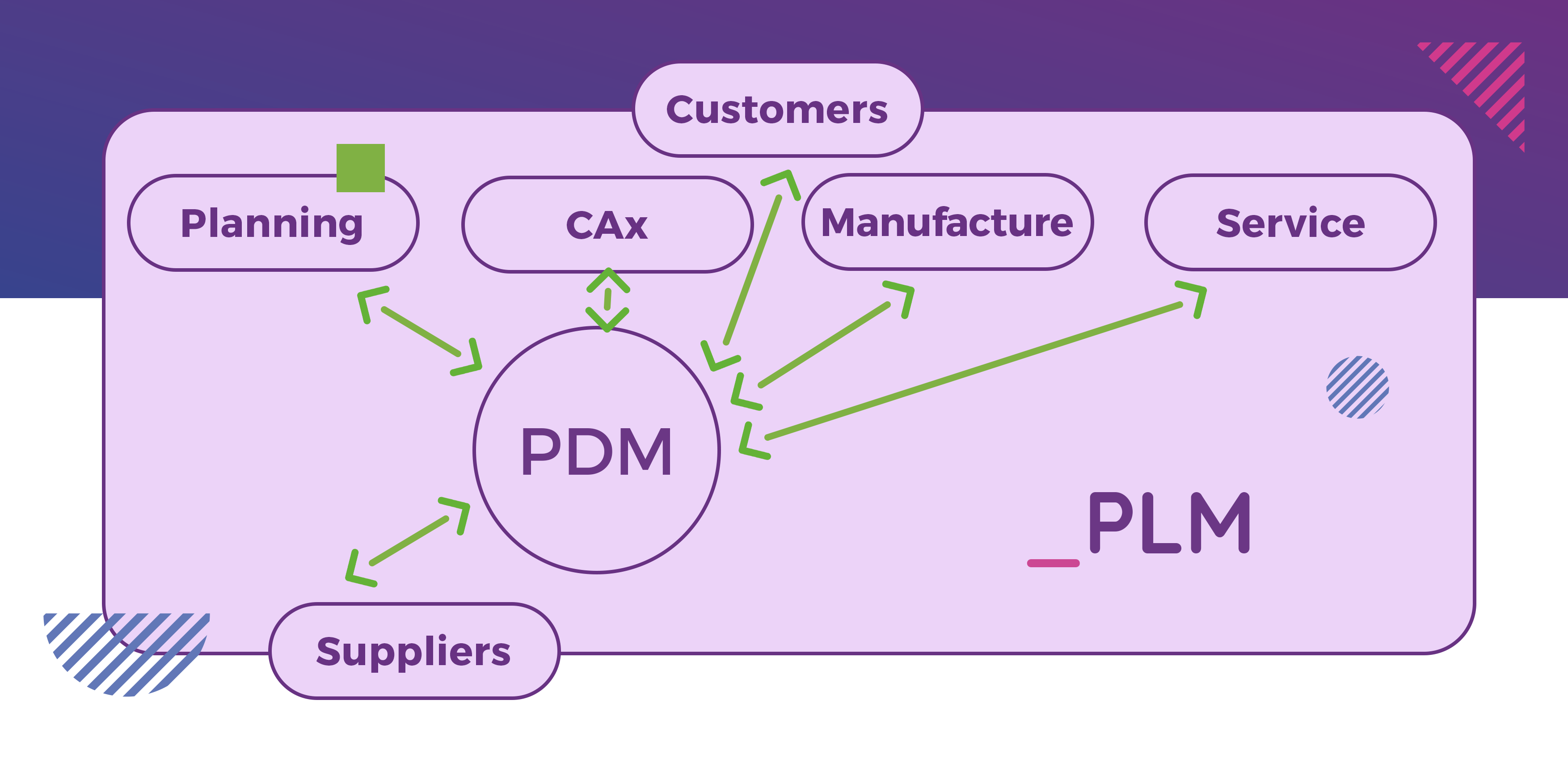
Windchill – a PLM system
The PTC Windchill is the leading system of the PLM class. Its architecture is completely network-based, which means that it fully supports the Design Anywhere, Manufacture Anywhere (DAMA) approach. This ensures that teams located around the world can effectively collaborate and handle all important areas of comprehensive product life cycle management, from product data management to bill of materials (BOM), change management and configuration management, from any location. . Windchill also supports areas related to management of production process planning, development of production instructions and quality management by enabling a continuous improvement of product quality and a reduction of production downtime.
PDMLink module as the core of PTC Windchill, a PLM system
At the heart of all PLM components developed by PTC is Windchill PDMLink. This module allows for comprehensive management of a complete list of parts, i.e. the complete structure of a complex product, including mechanical and electrical data or software. What is very important, Windchill PDMLink supports a very flexible approach to objects in the bill of materials, allowing you to separate CAD data from objects that do not have a graphic representation, such as glue, staples, stickers, etc., giving you the ability to include them in the list without taking any extra steps.
Windchill also has extensive capabilities in creating fully customized workflows and allows for virtually unlimited automation of such workflows. In combination with extensive functionalities used to manage business roles and project teams, it introduces extraordinary possibilities to map even the most complex processes, precisely define responsibilities and privileges and, as a result, achieve high optimization and efficiency.
It is important to remember that the open architecture of Windchill allows for easy integration with existing systems, whereas its highly configurable and modular design makes it a tool that works perfectly for both large corporations and small businesses.
PTC solutions for multi-CAD data management in the PLM environment
One of the most important benefits provided by the ecosystem developed by PTC is the consistent integration of multiple CAD systems into one integrated PLM (multi-CAD) environment without sacrifices, negative consequences for users or a decrease in productivity. Windchill offers an advanced integration module called Workgroup Manager. After its installation, you can register many different CAD systems, such as CATIA, NX, SOLIDWORKS or Autocad, in the PLM system. Workgroup Manager provides seamless integration of new CAD systems by adding new commands to the user interface to enable users to work within the context of the PLM environment. As a result, the user can work in the PLM system without having to leave the CAD system, which means that the user has a sense of native integration. Thanks to multi-CAD integration, it is possible to fully manage CAD data, regardless of the system in which it was created. Therefore, we can use the workspace of the PLM system to carry out development activities and concurrent engineering in dispersed teams. We can also build complete bills of materials with objects from many systems. This gives us flexibility and allows us to fully focus on improving the design of our product, without having to focus on IT tools.
Summary
It is difficult to exhaust the subject of MCAD data management in the PLM environment in one article. There are many more challenges and aspects, especially when we start to look at them in the context of a particular organization. There are different flavors of CAD and, within these flavors, there are many systems companies use. Each system has its advantages over the others and in many cases, organizations are forced to use multiple CAD applications. It is of utmost importance to be able to manage such heterogeneous environments, ensuring high optimization and efficiency of all involved actors. Enterprise PLM systems, of which PTC Windchill PLM is a fine example, help manage data created in multiple CAD systems coherently, as though they were all authored using the same tool. This in turn enables organizations to take full advantage of capabilities of PLM, making them much more efficient and future-proof. While implementing a PLM system and integrating it with various tools may not be easy, it is well worth the investment. Furthermore, there are organizations which can comprehensively help you throughout this journey, so you don’t have to embark on it alone.
Is your organization looking to support your multi-CAD environments through a PLM system? Are you having issues integrating CAD applications with your current PDM or PLM systems? Write to us!
[1][2] Duda J. [2016], Zarządzanie rozwojem wyrobów w ujęciu systemowym, Politechnika Krakowska, Kraków (Management of product development in a systemic perspective, Cracow University of Technology, Cracow).
