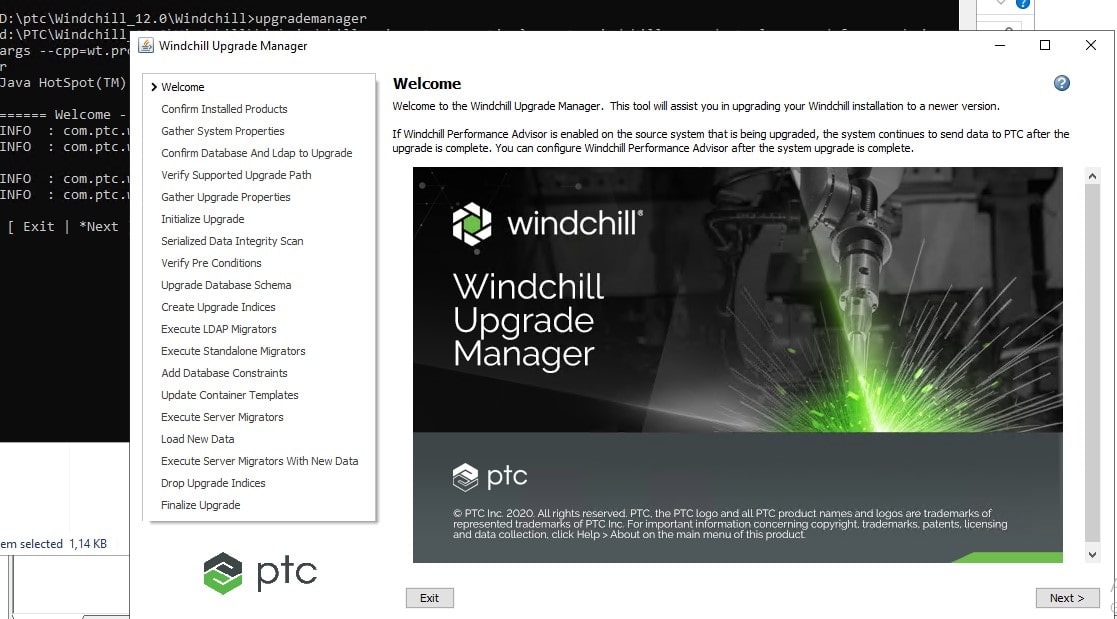Windchill 12 – why is it worth it?
In 2020, the latest version of PTC’s award-winning system, Windchill, has been released in the PLM software market. We wrote about the new and improved features of Windchill 12 in one of our previous articles.

How to upgrade a Windchill 11 instance to the latest version? And what to do if issues arise during the process? In this article, we will show you how you can do it on your own following our expert’s guidelines. We hope this guide will be a useful source of practical tips for every Windchill system administrator.
Let’s get started…
Since you are considering upgrading to the newly released Windchill version, you have probably investigated the benefits the latest release may provide to your business. However, please make sure all your underlying software is compatible with the latest release using this link. A direct upgrade to the latest Windchill release is not always possible. In a specific implementation, it’s required to run separate upgrade procedures.
Process flow
Reliable methodology and experience are the keys to an efficient update process. Therefore, having a system with a very complex structure, which Windchill certainly is, we should lean towards solid and proven methods. We highly recommend the following approach:

Let’s see major steps before upgrade
In the source system, we need to prevent possible problems before the upgrade process. To achieve that, please follow below steps:
- apply latest CPS,
- run WinDU (Windchill Diagnostic Utility) with ‘Mandatory Before Upgrading from Windchill.’ step to ensure that no issues are in the Windchill itself,
- prepare db export,
- export ldif file.
The target system must be prepared from scratch with the latest release of Windchill 12. After installation, please proceed next steps:
- install all Windchill customization on the target system, which were introduced on the source machine,
- import source schema,
- merge source and target ldap.
Make sure that the source and target system contain the same components, it must match one to one, you cannot skip any of the modules in the target system.
Major changes in upgrade process into Windchill 12 release.
It’s not about new capabilities introduced in the newly released version of Windchill. This article covers the main topic related to upgrade process itself:
- Windchill DS is no longer the exclusive Directory Server allowed and bundled with the product.
- If Windchill Directory Server is needed for installation on the target system, you need to use an older version (from Windchill 11).
- Using Windchill DS with Windchill 12.0.x fulfills the generic support policy, but not the specific direct, bundled policy compared to older releases, so instead of Windchill DS you can use any V3 compliant Directory Sever, e.g. OpenDJ, OpenLdap.

Windchill upgrade preparation steps:
The upgrade process consists of multiple steps in both environments. Source one should be validated via available methods from Windchill. The target machine must be prepared from scratch.
Source system:
Some preparation on an existing system is required to follow the next steps.
- Install latest Critical Patch Set. To download the latest CPS please go to page PTC Product Downloads.
- To validate the source system run Windu from Windchill shell with one step: Mandatory Before Upgrading from Windchill 11.1.You will get the report with failed tasks and potential problems. With the report, you can identify any issues and additional input on how to resolve them. Please apply all resolutions, run Windu again, and make sure they no longer show up in the report.
- Export LDIF from source machine via Windchill Directory Server Control Panel.
- Export database schema 11.
- For testing purposes, copy the source vault to a different location to ensure that you won’t harm the source vault. Production upgrade will be pointing to the source location, copying process should be skipped.
Target system
Setting up the new machine involves installing all modules. Upgrade process doesn’t upgrade an application only data from the database. It is necessary to validate the installed and configured system before doing upgrade.
- Install Windchill Directory Server 11.2 with PTC Solution Installer as Standalone Product. First, install Java 8 which is required for Windchill DS 11.2.

 Select Windchill Directory Server in the next step and define proper credentials:
Select Windchill Directory Server in the next step and define proper credentials:
- Install Java 11 and set environment variable JAVA_HOME with the proper path.
- Install target system Windchill 12.x from scratch using PTC Solution Installer as New Product Installation. Select required products and components. In the next steps enter information for LDAP attributes and DB settings.

- Install latest Critical Patch Set for the new environment by PTC Solution Installer. Update existing installation and choose the proper one for Windchill 12.x:

- Apply all customization made on the source system.
- Export target ldap to the exported file from source with overwriting checkbox unchecked.
 Later import the same file to the target ldap to achieve a similar result:
Later import the same file to the target ldap to achieve a similar result:
- Import database schema 11.
- Run upgrade manager process from windchill shell.

Windchill upgrade process review
The Upgrade Manager tool requires some user input. It is critical to ensure that proper details are given. In case of failure, the tool will provide a link to report errors. Some major steps are listed below.
- First, provide any credentials from the source system requested by the upgrade tool.
- As a result, the tool will check whether versions are compatible and the process can start. You will get information on what is supported like in the screenshot:

- Configure upgrade process to run in a specific manner. You can choose how to move vault, Ldap adapters, additional specific adapters.
 Customization made to the source Windchill cannot be migrated by the Upgrade tool. So you need to ensure that you deploy necessary updates on the target machine. If you forget about some customization, you will face different errors raised by upgrade process. That’s why it is highly recommended to perform at least one rehearsal upgrade in a non-production environment prior to executing a production upgrade. This will allow you to identify and resolve any issues prior to the actual production upgrade, thus minimizing the chance of failure and the time of execution.
Customization made to the source Windchill cannot be migrated by the Upgrade tool. So you need to ensure that you deploy necessary updates on the target machine. If you forget about some customization, you will face different errors raised by upgrade process. That’s why it is highly recommended to perform at least one rehearsal upgrade in a non-production environment prior to executing a production upgrade. This will allow you to identify and resolve any issues prior to the actual production upgrade, thus minimizing the chance of failure and the time of execution.
Summary
TT PSC experts can guide you through the entire process. Want to know more? Please visit our website and contact us to schedule a meeting and learn more about how TT PSC can help your next Windchill upgrade. We hope this guide has been helpful. Sometimes it’s a good idea to get help from professionals who know how to do an update and what can surprise you as they deal with it on a daily basis. Our experts can guide you through the entire process.

Windchill upgrade
If you would like to learn more please visit our website and find out more about our PLM services or schedule a meeting with a Windchill specialist. We are proud to have Advanced Partner certification for Windchill Product Lifecycle Management (PLM), ThingWorx Industrial IoT, and Vuforia Enterprise Augmented Reality (AR) products. TT PSC is the first GSI to be awarded Advanced Partner certification for the entire portfolio of leading PTC technologies.


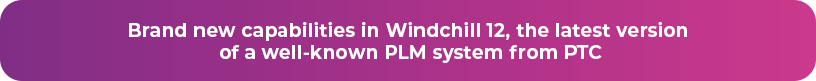

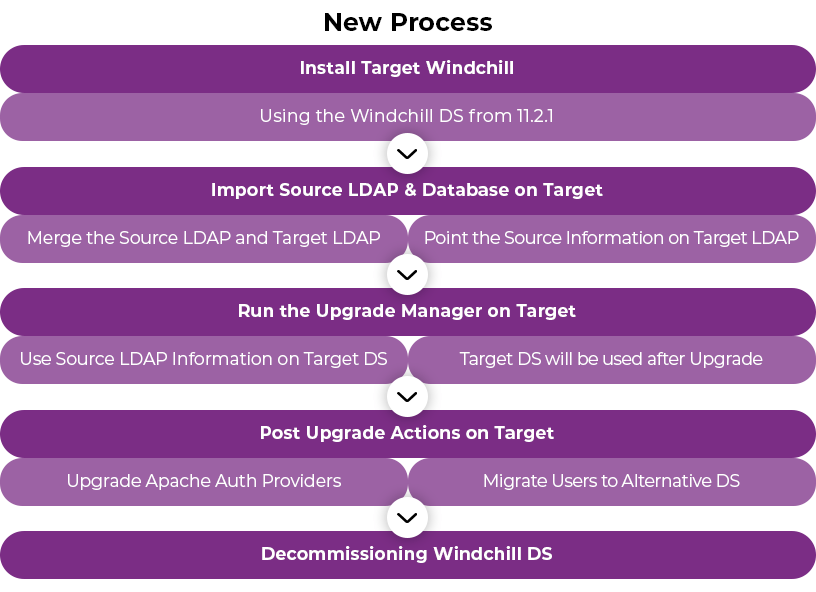

 Select Windchill Directory Server in the next step and define proper credentials:
Select Windchill Directory Server in the next step and define proper credentials: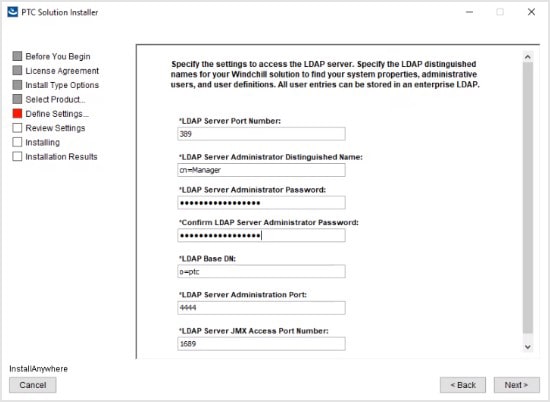


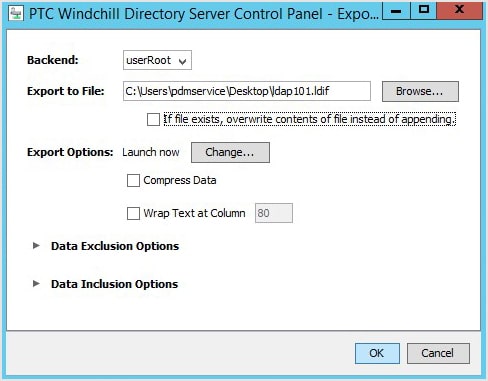 Later import the same file to the target ldap to achieve a similar result:
Later import the same file to the target ldap to achieve a similar result: