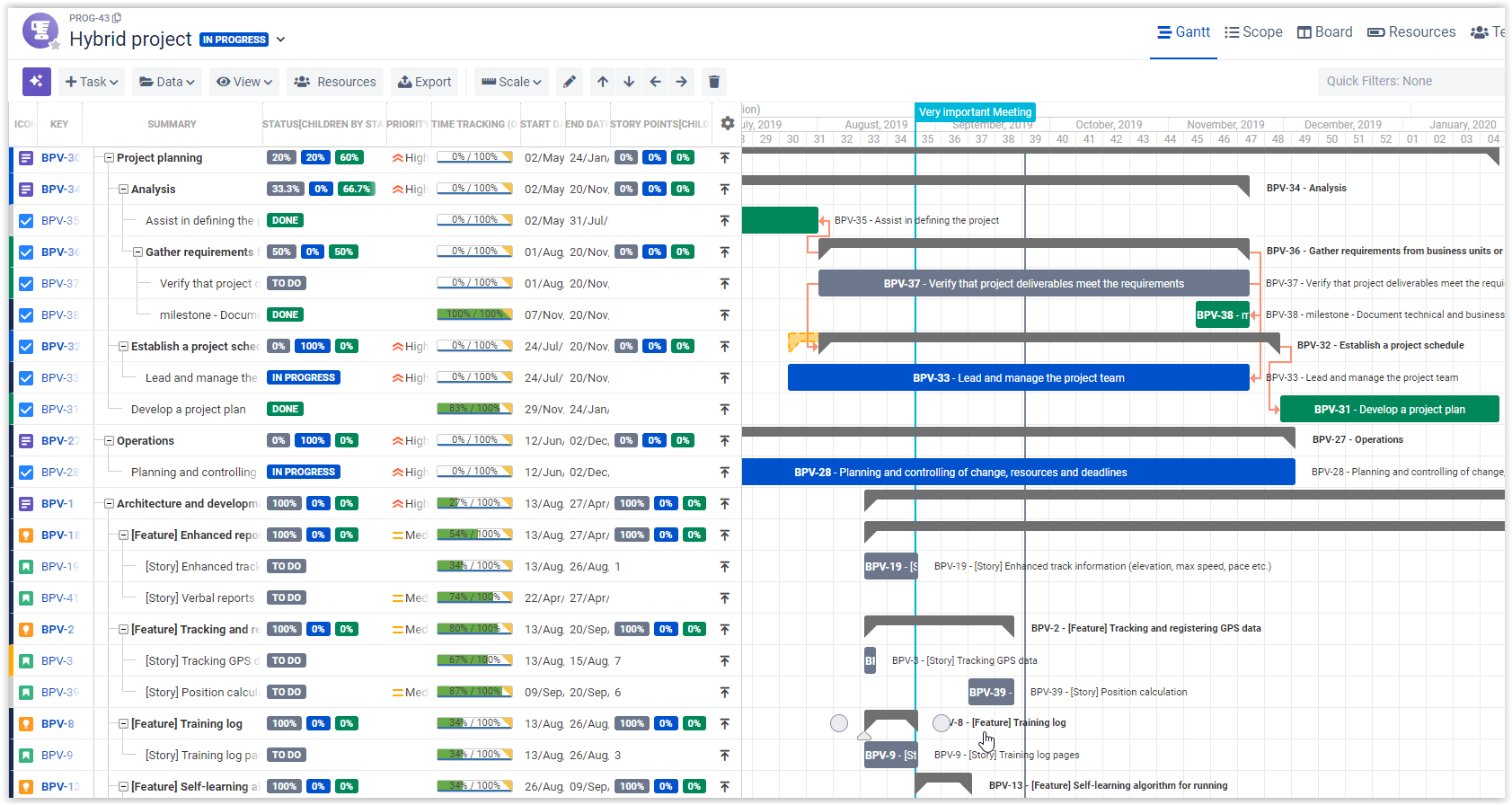BigPicture by SoftwarePlant, a new version of the project management and PMO development addendum in Jira, is coming. What changes will it bring? How can you prepare for them? I will answer these questions later in the text – please read on.
BigPicture 8.0 will bring a lot of changes with it. I could say even go as far as saying that it’s the biggest release I’ve seen from SoftwarePlant so far, at least when looking at it from the user’s side of things. Moreover, the changes we will receive will not consist of new functionalities that can be used or simply ignored. This time it is about modifications to the most commonly used module – Gantt and changes in the approach to building Programs, which in the new version will be transformed into Boxes and will receive a new way of defining, new settings and many other amenities.
A good indication of how many new features await us in BigPicture 8.0 may be the fact that to update an online course for this add-on that we have in our training offer, it will be necessary to re-record or add additional information in 73% of all existing materials. Nevertheless, I look forward to the new version and the functionality it will bring with it. Curious? Let’s cut to the chase!
What will change in BigPicture 8.0?
Gantt Module
First of all, as I mentioned in the introduction, the entire Gantt module is going to undergo major changes. It is being rewritten to a newer technology that other modules are already using, but Gantt has been lagging behind until now. New look, new ergonomics and improved navigation.
The most important news:
- A brand new InfoBar to help you navigate and search for, e.g., delayed plan items.
- Context menu accessible with the right mouse button.
- Alternative scenarios that we will be able to test without consequences (that is, online synchronization with Jira will be disabled).
- A new look for the critical path.
- Improved task groupings.
- Faster modification of Column View, functionally similar to the one from the Scope tab.
- Easier linking of applications and creating dependencies.

Boxes instead of Programs
Programs are being left in the dust, and they will be replaced by Boxes, with which we will now build our project structure. I deliberately use the word “structure” because Boxes will be able to create a hierarchy of projects, group them into programs, portfolios, and break them down into smaller fragments. The reproduction of programs of a similar scope will no longer be necessary to obtain a slightly modified view of our data. Boxes will help us do this.
Some of the most important changes related to Boxes:
- The existing “Programs” will be replaced by “Boxes” and the process of their creation and organization will completely change. In BigPicture 8.0 we will define types of Boxes in a similar way to issue types in Jira, and then create their instances.
- Boxes will have new settings in their configuration, currently unavailable to Programs (for example, defining the behaviour of tasks inside a Box that has changed its location over time).
- Boxes will be able to inherit settings from each other if they form a hierarchy – this will be a great convenience when creating them, which will eliminate the need to configure templates from which we used to copy settings.
- The number of levels of the Box hierarchy will be unlimited.
- Managing Boxes will be much more convenient and transparent. In the “Home” view, which is the start screen of BigPicture, we will receive new information that will help us to quickly and better assess the current status of our projects (e.g. progress bar for the entire Box).
Sounds exciting, doesn’t it? And it’s not over yet! There will be two new modules to help us manage our individual projects / Boxes!
New modules
Overview module – similar to the Home screen, but presenting data in the context of the selected Box. It will allow you to summarize the data at the level of this box, as well as more easily manage its compactness, project phase statuses, or sprints.

Calendar module – a novelty, in Beta version for now, will show us what tasks within a given project teams should work on a given day. I wonder what we are going to use it for. I think this is a great solution for smaller projects, but it will not work in larger ones, at least not without additional settings and filtering options, but that is what the Beta version is for. We will test and see 🙂
So, as you can see, there will be a lot of changes. A few other modules will also add minor improvements, but not as important as those I have already described.
If the extent of these changes sounds a bit terrifying to you, please note that we can help you adapt them thanks to consultations with our BigPicture specialists.

We also encourage you to take advantage of the on-line training courses – soon after the new version is released they are going to be updated to cover the full range of new functionalities.
We also reccomend: