20 years after entering the IT market, Atlassian is still one of the world’s leading providers of enterprise software solutions – from test and development management applications to agile (or cascading) project management systems to business process digitization capabilities, including administration and ITSM. According to recent data, Atlassian already has more than 200 000 customers worldwide and its market value is estimated at more than $60 billion. In order to achieve and sustain these results, Atlassian must be flexible and adapt to the needs of a changing world. Atlassian is now entering a new era with its customers – the Cloud – and is phasing out its Server-based systems.
Jira Server expiration
For quite some time now, Atlassian has been preparing its partner network and customers for the upcoming changes – following the specifics of the market by betting on cloud-embedded solutions. The brand’s leading systems have been streamlined, accelerated and optimized for the cloud. A separate billing model has also been introduced for them, and add-on providers (who sell their applications through the Atlassian Marketplace) have received tools (migrators) from the manufacturer that make it easier to adapt and move applications to the Cloud more quickly.
The company has announced and is adhering to the following change schedule:

Two paths for developing Jira instances for businesses
For organizations that are using Atlassian’s Server-based systems, and especially for those for whom this environment is critical (i.e. the entire company depends on it and the company cannot afford downtime or lack of growth opportunities), there are two paths forward – migration to the Atlassian Cloud or to the Data Center.
We’ve provided a comparison of the two options on a separate page, along with answers to the most common migration questions:
Server vs Data Center – the changes in a nutshell:
Today’s text will be dedicated to the migration to Atlassian Cloud and the most important issues that come with it. But before we continue, it is worth mentioning that Atlassian is also improving its systems in the Data Center version. As of February 2, 2021, some applications have taken over the functionalities of tools that previously functioned separately and required installation as add-ons. As of this date:
- Jira Software Data Center has the functionality of the Advanced Roadmaps application formerly known as Portfolio for Jira.
- Confluence Data Center has gained Team Calendars and Analytics for Confluence options.
- Jira Service Management Data Center includes Insight Asset Management and Insight Discovery capabilities (and this change from our customers’ perspective is the most significant and beneficial).
- The Bamboo Data Center app has also recently become available.
Customers who have Server licenses for the listed applications currently included in the Data Center systems (i.e. Advanced Roadmaps, Team Calendars for Confluence, Analytics for Confluence, Insight Asset Management and Insight Discovery) can renew them until 15 February 2024. The Server version applications are no longer being developed, and it is not possible to increase or decrease the number of users of your licenses.
Jira Cloud – pros
It is difficult to clearly and objectively point out the advantages of the solution since every company has different needs. For one company, maintenance and hosting on the manufacturer’s side will be a plus, for another – a company that wants to supervise access and configuration in a more advanced way – not so much. Below we present the most important distinguishing features of Atlassian Cloud systems, which you should keep in mind before choosing the path for your instance:
- Hosting and data security on the manufacturer’s side. The customer does not take care of instance maintenance or data storage but is able to implement Atlassian Access* to further secure personal data (more on this solution below).
- Automatic updates. The instance owner does not need to perform them manually.
- Different billing models, tailored to instance size: Standard, Premium and Enterprise – for more information visit: Jira Cloud and the manufacturer’s website: Jira Cloud pricing.
- Two subscription options: monthly or annual.
Note! Pricing plans are different for different Cloud products:
- Confluence Cloud
- Jira Software Cloud
- Jira Service Management Cloud
- Jira Work Management (equivalent to the earlier Jira Core system, now exclusively for the Cloud version and under a new name).
- Bitbucket Cloud
- Lower pricing for academic and government institutions, as well as for companies that migrate more than 1,000 users and for Atlassian Community members.
- Free trial period for Standard and Premium package: Check.
- A growing number of apps available for the Atlassian Cloud version. Atlassian Marketplace add-on developers have received tools from the vendor to speed up the work of adapting applications to the Atlassian Cloud version. As a result, more and more dedicated Jira, Confluence and Bitbucket Cloud solutions are being added to the platform every day.
- Rapid development. Atlassian teams focus on quickly fixing bugs that customers report, and announce new enhancements from time to time and providing a roadmap of planned work: Cloud roadmap. Cloud has become a priority and we can expect further improvements and development of the system’s capabilities in this version in a short time.
- No hidden costs. While it may seem that Atlassian Cloud subscription fees are more expensive than server licenses, we need to keep in mind the so-called hidden costs, i.e. fees related to server maintenance or system administration. In the case of using the Jira Cloud system, the customer pays for subscriptions and administration, it is well illustrated by the following graphic:

*Atlassian Access – the solution that supports the centralized maintenance of all company domains (in other words: all Cloud instances); it enables single sign-on (SAML), automation of user provisioning (SCIM), the introduction of additional stages of access authentication for users (e.g. two-step authentication) and monitoring of settings, billing or access to audits of all domains in one panel; it also has built-in mechanisms for controlling API tokens.
Pre-migration activities
Migrating instances to the Atlassian Cloud platform has its own set of rules. Therefore, we recommend going through a few steps before starting the data migration process. Companies that are facing the challenge of migration can count on our specialists to ensure that they do not have to worry about the success of the migration – even if there are some “stumbling blocks”, which are inevitable, we will fix them in no time.
Here are the pre-migration activities:
Client’s presentation of the instance: what is installed on it, what processes it supports, and the way the system was configured; it is also important to identify who was responsible for the application deployment and setup (whether the customer teams or the partner).
- Audit of instances by TT PSC specialist, once appropriate accesses have been obtained.
- Instance ordering: which add-ons are used, which are no longer; optimizing automation and custom elements.
- Determining the scope of the migration, such as which projects we start with and which can be archived because they are no longer used.
- Trial migration to the new environment and prepare conclusions and risk analysis based on it.
- Providing suggestions to the client on how to move or replace specific functionality with other/new additions or how to configure the process.
- Scheduling the actual migration.
- Work execution.
Steps of migration to Jira Cloud
The migration itself, on the other hand, consists of several steps:
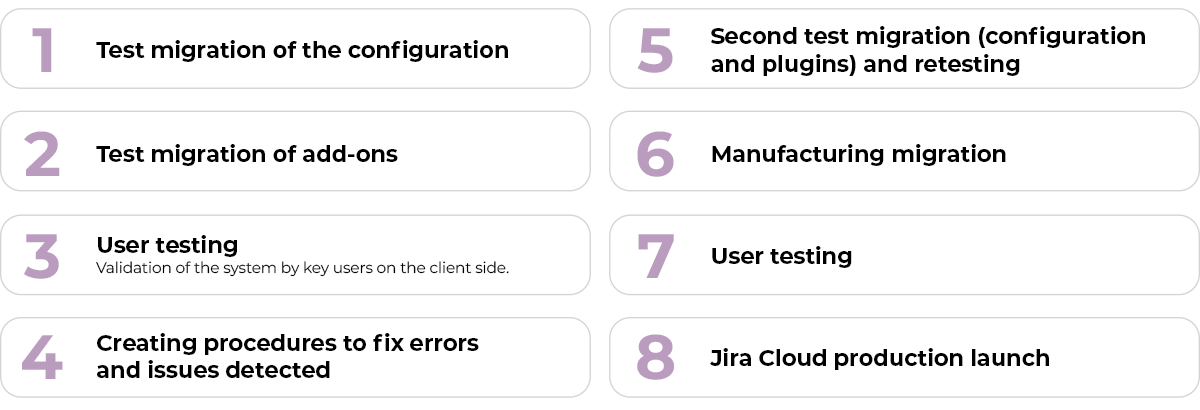
In case of any issues, the test migrations are re-run, or the scope of the migration is scaled down.
Why it is better to entrust migration to specialists – potential obstacles
Looking at Atlassian’s website, it may seem that the manufacturer promotes performing the migration by yourself. While this is certainly possible, it can result in mismanagement or the omission of important steps. In the preceding paragraphs, the first thought that comes to mind is that it is complicated and lengthy. The time and degree of difficulty is of course due to the complexity and number of processes that the company has on its instance. However, the truth is that a proper migration process, which should not cause any downtime for the customer’s company and should not result in any loss, requires experience and great control over all stages, as well as very good organization of activities. Entrusting the migration to specialists certified by the manufacturer (and it is worth knowing that they should be regularly renewed by passing appropriate tests) and with practical experience, you can be sure that the key functionalities for your company will be reflected in the new position (or appropriately replaced in the case of incompatibility of some application with the Cloud version).
The most common problems when performing a migration on your own:
- Changes in system operations – failed process transfers, configuration irregularities due to technical differences between Jira Server and Jira Cloud; UI changes.
- Differences between add-on functionalities or no equivalents at all for the Cloud version.
- Technical difficulties with Atlassian migrators – the tools need to be configured properly before they can be used, which can be difficult and incomprehensible to the customer (no Polish version of the tools and no Polish-speaking consultants on the manufacturer’s side). On the other hand, transferring processes and configurations manually takes a very long time and is fraught with an even greater risk of errors.
- Difficulty in getting in touch with the producer’s support line, having to have technical discussions in English.
- Problem accessing documentation for parts of the application.
- Most of the data is migrated via REST API which results in time-consuming operations.
- For Jira Service Management: it is currently not yet possible to automatically migrate the system configuration to the Cloud version.
Summary and future development direction
Deciding whether to move your IT environment to Atlassian Cloud or opt for Data Center requires a solid consideration of all the “pros” and “cons” of both options with respect to your company’s situation (instance size, growth plans, etc.). For teams that are not up to date with Atlassian’s technical innovations, and don’t follow the company’s proceedings, changes or announcements of changes, making a decision will be very difficult. TT PSC offers not only migration, configuration and support services but also consultation and analysis of the customer instance to find the most optimal solution.
Migrating your system to the Atlassian Cloud is a step towards the direction that Atlassian is now most focused on – and not just Atlassian! The cloud isn’t just a trend, it’s also about convenience, billing flexibility and the ability to scale your work environment.
Here’s a look at the data released by Atlassian and the company’s customers who have chosen to move to the Atlassian Cloud:
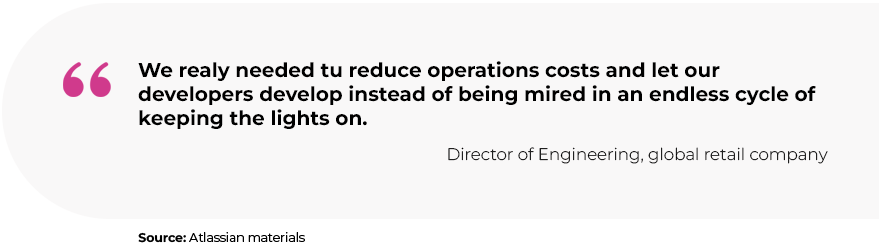





- Comparision: Jira Server and Jira Cloud
- Jira Cloud – basic info
- MATERIALS TO DOWNLOAD (not only) about Jira Cloud
and feel free to contact us: atlassian@ttpsc.pl.


