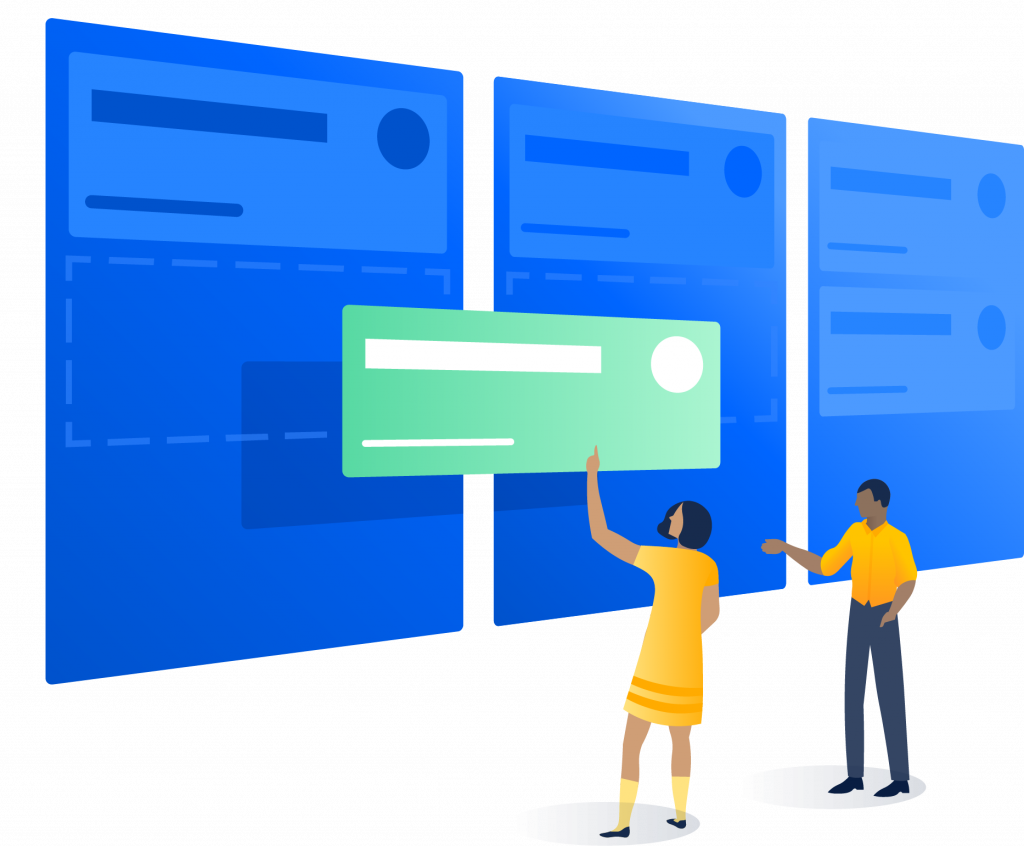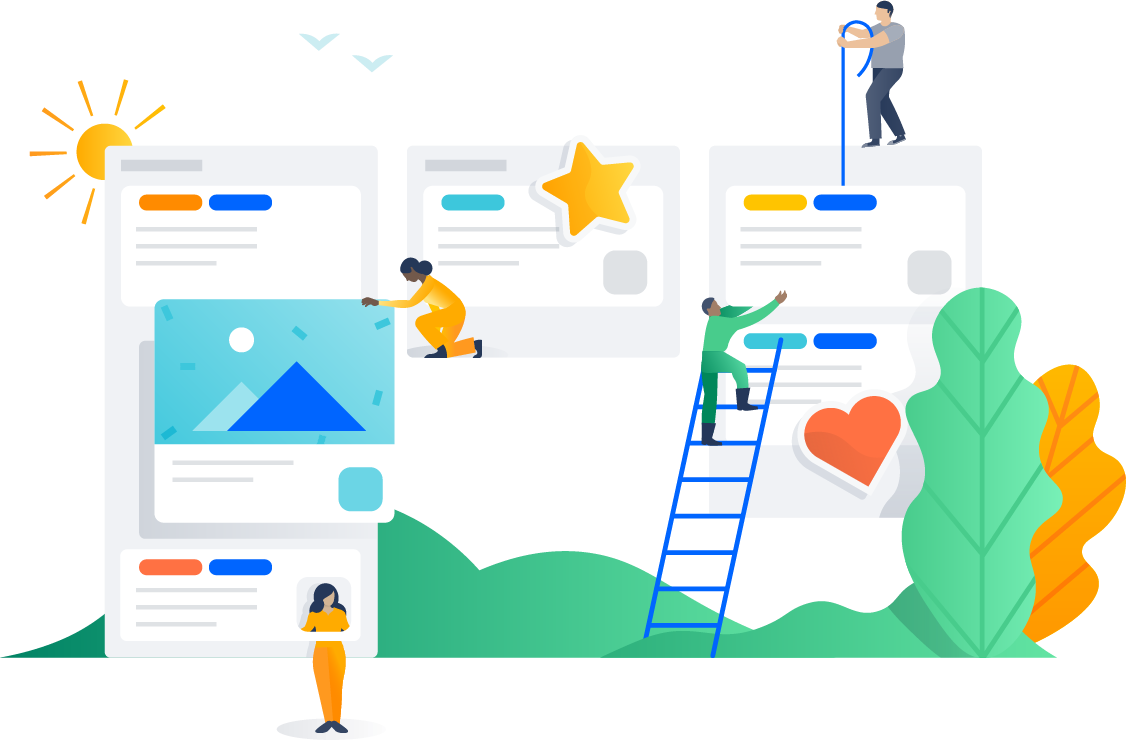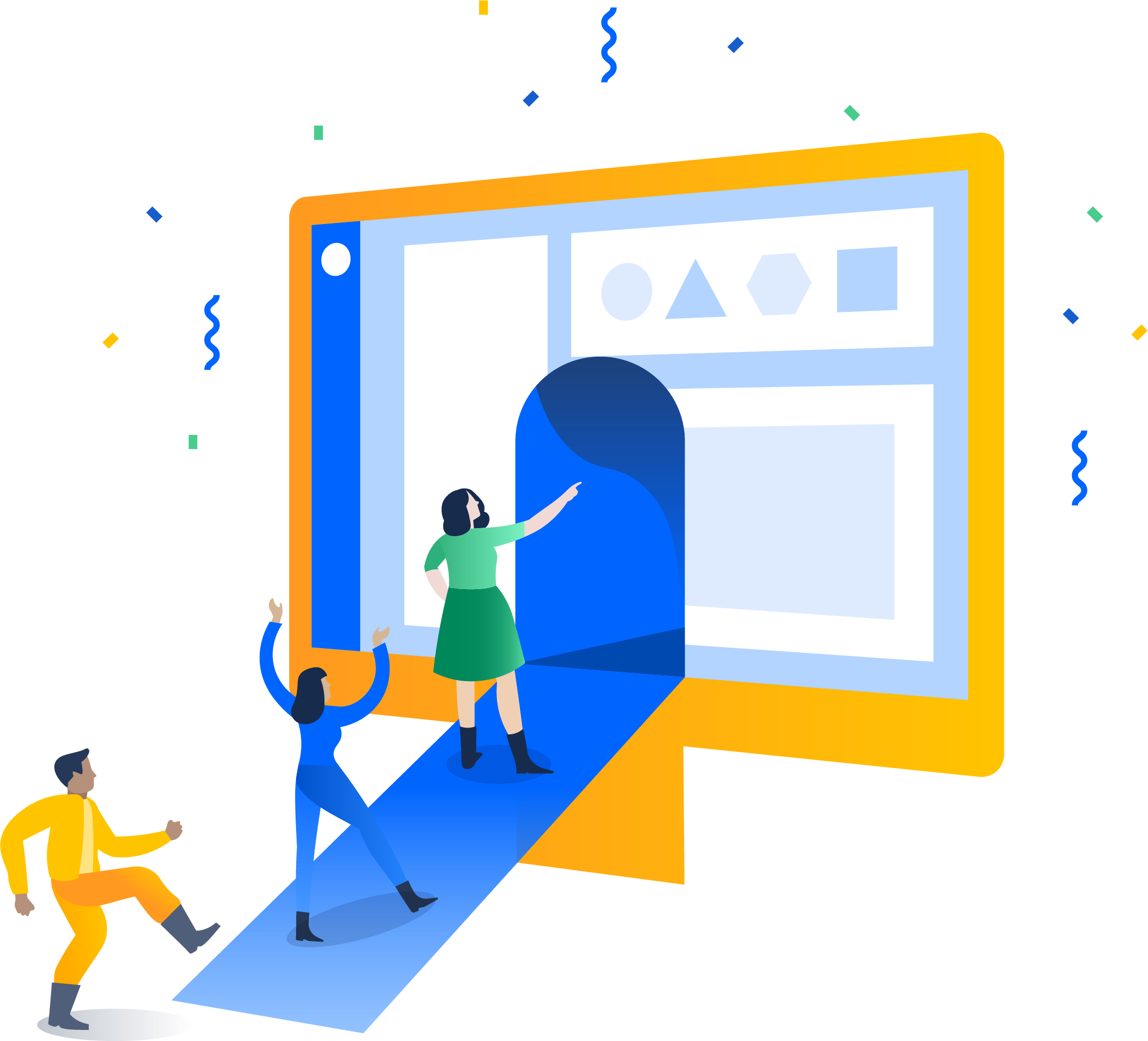A good marketing team consists of people who have different, complementary skills: content, SEO, paid campaigns specialists, graphic designers, developers, analysts, PR or Employer Branding experts. This is not an exhaustive list – it all depends on what projects are or will be implemented. And although the team consists of different people, each of them has the same goal: to do their job well and on time, and to manage their (but not only their) task list on an ongoing basis. Therefore, the specificity of the marketing team’s work requires an intuitive and effective tool to manage the team’s activities and to monitor and report the results.
A tool for the demanding
A number of tools have appeared on the market to help marketing teams in their daily work. However, there’s one problem. Every team is different! In fact, in most cases, marketers need a tool that will not be given to them in a finished form which cannot be further developed. Our experience shows that most marketing teams need a system that can continuously be developed, configured and customized to meet project needs. It seems simple, but, on the other hand, few companies have come up with the idea of creating something universal, developmental and intuitive.
Jira Core, which we have completely adapted to our requirements, has become the ideal solution for the needs of our team. Some elements had been defined even before the implementation of the system (functionalities or even appropriate fill-in fields, which will later be useful for compiling reports); some were expanded or changed later, because as you know – the proof is in the pudding. However, before we discuss the functionalities of Jira Core, it is worth realizing what problems marketing teams face on a daily basis.

The most common problems for marketing teams
We may not be able to present all the difficulties, but we will try to highlight those that came up more frequently in discussions with other specialists. One of them was a large number of projects to be implemented and ongoing monitoring of progress.
Having a graphic designer or content specialist on the team does not make them work only on a single project. Of course, it may happen that our employee is pre-assigned to a single project, but this is an ideal situation. Both in marketing teams within specific companies and in marketing agencies, specialists carry out several projects simultaneously. And while a specialist can manage their own tasks, their supervisor (who must focus on managing the work of the whole team and all – or most – projects) needs a tool that will enable them not only to coordinate people’s work but also to monitor progress.

Jira Core enables monitoring the tasks of each employee, allowing managers to assess whether their teammate is being overwhelmed by the number of tasks, on an ongoing basis. We know very well that in marketing departments certain topics come up suddenly and have to be dealt with on the spot. In such a case, the ability to assess the availability of a given employee becomes crucial.
Speaking of the number of tasks and the team members’ workload, another problem that marketers face becomes the prioritization of activities (putting the fact that nowadays everyone wants their order or project to be performed first aside ). As we know – with as many tasks as marketing teams struggle with, it is impossible to satisfy everyone (although my subjective opinion is that marketing is supposed to please people – whatever that may sound like!) That is why it is so important to set realistic execution deadlines and to be able to keep specialists informed about current priorities.
- Jira allows you to determine the priority of a given task and set the date by which the task should be completed. The supervisor has access to the projects of each person in their team; they can generate performance statistics for the whole team and observe the graphs that the system creates.
The next difficulty is undoubtedly keeping track of progress. Not only by the team coordinators, but also by the specialists themselves, who often have to cooperate. This also applies to situations in which marketing professionals work with members from other departments. It is difficult for us not to link this point to communication between experts. We all know that the success of many projects depends on proper communication. If it doesn’t exist, it’s really hard to complete a project at the level (often on time as well!) that we originally assumed.

Speaking of communication, it is not only about keeping others informed about the status of work, but also about the current exchange and flow of documents. How many times has it happened that important files got lost in the depths of a mailbox or other systems! It turns out that project teams need not only a place where they can store the necessary materials, but also the option to assign documents to specific tasks, projects or people. The integration of the Confluence system with Jira software is the right solution for that. Both systems allow for quick data searches. If, for example, an employee wants to return to files related to already completed projects, they can do so quickly, using the basic search engine or more advanced JQL capabilities.
- Jira archives all created tasks; you can return to them using a simple search engine or advanced JQL functionality. Confluence, on the other hand, is a great knowledge base and intranet for companies.
Read also: Confluence by Atlassian – opinions and most important functionalities from a user’s perspective
Our experience also shows that team management systems do not allow for contact with people from outside the company. We are talking about situations in which, for example, our specialist carries out a project with an external agency, then goes on vacation and the work is handed over to another specialist. Theoretically, the contact to a person from outside the company can be forwarded in a note sent to the mailbox, but what if the message gets lost among other e-mails? We decided to avoid such situations, which is why now you can fill in a “Contacts” field when adding a project/task. Thanks to this, the specialist taking over the task receives a full information package, which allows them to proceed with further activities confidently – including contact with external parties.
- Defining fields in Jira depends primarily on the needs of the team that will use the system. The software is so flexible that it can be used by companies from various industries.
Jira Core’s capabilities with respect to managing the work of marketing professionals
What convinced us to use the Jira system was primarily the fact that with this tool we can coordinate virtually all marketing projects – from creating content or graphics to organizing conferences or other industry events.

Team leaders, managers, department heads and all employees can monitor the number of tasks assigned to individual specialists or themselves by consulting the board. Moreover, each member of the team can have their own custom-defined board! Jira is supposed to serve the team, but each team consists of individuals that have personalized needs. Therefore, if we want to follow a simple task management process (i.e. monitoring what is to be done, what is already in progress or has been completed), we can use the basic functions of the tool. However, we know from experience that project teams work out the implementation stages in a lot more detail. For example, some of them need to know which tasks assigned to specific people have exceeded their deadline or which have been blocked (for various reasons). You can expand the board as you wish, according to your own needs and standards. You can add appropriate fill-in fields (mandatory or not) and work statuses. All this to meet the particular needs of the individual and the entire team.
- The “board” in Jira is a view that also depends on system configuration. In a marketing project, each person sees all the tasks that are assigned to them on their board, grouped into: tasks to be done, tasks in progress and completed tasks. This simple division may be expanded with a lot more options, depending on your needs.
What is particularly important is the possibility to quickly contact the people involved in the execution of tasks. All the people involved in the project can be added to the individual tasks, so that each team member is kept informed about the progress of work, added files or emerging difficulties. Messages are automatically sent to the mailboxes of the people involved in a given project, thus avoiding unnecessary spam.
Jira enables:
- assigning a task to specific people, who will then receive a notification in case of any changes in the task (these are so-called observers).
- Commenting on the tasks with the possibility of sharing attachments.
- Receiving e-mail notifications in case of changes in the task.
- Graphical representation of the relationship between tasks thanks to the Issue Links Viewer for Jira add-on.
What’s more, Jira Core is a universal tool, so it can be used by a manager (to manage teamwork), as well as by a PR specialist who can break down their activities into smaller steps, create a publication calendar and even inform specific people about the need for their support or involvement in the task.

Finding the optimal tool to manage teamwork and tasks is not at all easy, but in our opinion, Jira Core is an interesting proposal, worth considering during the first phase of searching for similar tools. The great advantage of the Atlassian solution is the fact that it enables the continuous expansion and personalization of the system, maintaining contact with team members and reacting to progress (or lack thereof).
If you are interested in implementing Jira in your company, please contact us!
Tel.: 607 300 279
Email: atlassian@ttpsc.pl